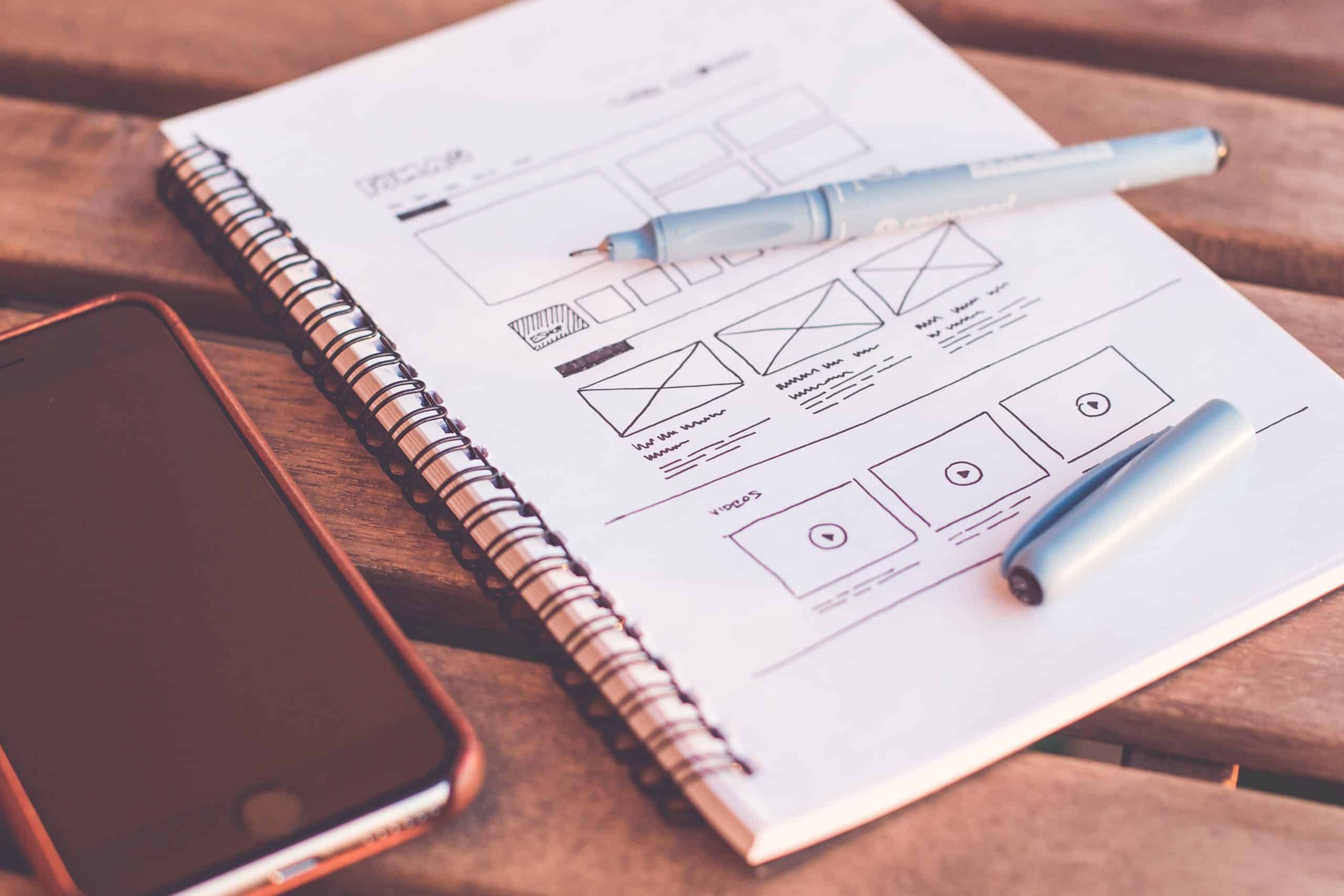Are you thinking of starting your own website? It can be a daunting task, but we are here to help! In this blog post, we will walk you through the entire process of creating a website. We will start with the basics – identifying the skills you need and finding the right resources. Then, we will move on to the five steps you need to take to get started. After that, it's time to choose your website type and start designing! Once your website is up and running, we'll give you some tips for keeping it looking great. So whether you're a complete beginner or an experienced web developer, this guide has something for everyone. Let's get started!
What Types of Technical Skills Will I Need?
The first step to creating a website is understanding the technical skills you need. Depending on the type of website you want to create, you will need different skills. For example, if you want to create a simple website with just a few pages, you won't need any programming skills. However, if you want to create a more complex website or an online store, you will need some coding skills.
Don't worry if you don't have any technical skills! There are plenty of resources out there to help you learn what you need to know. And if you get stuck, there are always people who can help you troubleshoot the issue.
The 5 Step Guide to Create a Website
- Plan the layout and content of your new website
- Find a strong domain name
- Find a website building software or company to create your website
- Optimize your new website to rank higher on search engines
- Launch your website
Identify the Style of Website you Want to Create
Websites come in many different flavors, shapes, and styles. Identifying the styles that you like will help you in your design phase. Here are some common website styles:
Small Websites:
A small website is typically a few pages and does not have a lot of content. They are perfect for businesses that just need an online presence or for personal websites. These can often just be one page with your information and contact details.
Medium Websites
A medium website is typically around 15 pages and has more content than a small website. They are perfect for businesses that need to show more information about their products or services. These websites often have an About page, Services page, and a blog.
Large Websites
A large website can be anything over 15 pages. They are perfect for businesses that need to show a lot of information or for online stores. These websites often have an About page, Services page, Products page, Contact page, and a blog.
Blogs
A blog is a website where you write articles on a specific topic. They are perfect for businesses that want to show their expertise or for personal websites. These websites often have an About page, Services page, and a blog.
Online Stores
An online store is a website where you sell products or services. They are perfect for businesses that want to sell products or services online. These websites often have an About page, Services page, Products page, Cart page, and a checkout page.
Now that you know the different types of websites, it's time to choose the one that's right for you!
The Most Common Ways to Start a Website
The most common way to start a website is with a website builder. Website builders are software that allow you to create a website without any coding skills. They are easy to use and perfect for beginners.
Another popular way to start a website is with a content management system (CMS). A CMS is a software that allows you to create and manage your website's content. WordPress is the most popular CMS and is used by millions of websites.
If you're feeling more confident, you can also start a website from scratch. This means creating all of the website's files yourself using HTML, CSS, and JavaScript. This is the most complex way to start a website, but it gives you the most control over your website.
How to Purchase a Domain Name?
Your domain name is your website's address on the internet. It's what people will type in to find your website. For example, Google's domain name is google.com.
When choosing a domain name, you want to choose something that is easy to remember and spell. You also want to make sure that it's relevant to your business or website.
Domain names can be purchased from many different companies, but we recommend using Google Domains, GoDaddy, or Namecheap. These companies offer competitive prices and make it easy to purchase and manage your domain name.
When you purchase a domain name, you will also need to choose a top-level domain (TLD). This is the part of the domain name that comes after the dot. For example, .com, .net, or .org.
Domains should also contain industry keywords to help improve your website's search engine optimization (SEO). This will help people find your website when they search for your products or services on Google. It also helps past customers remember your website if they need to find you again.
The Design and Planning of Your Future Website
Creating a website can be divided into two parts: the design and the development. The design is the look and feel of your website. This includes the colors, fonts, layout, and images. The development is the code that makes your website work. This includes the HTML, CSS, and JavaScript.
When planning your website's design, you want to think about your website's purpose and who your target audience is. This will help you choose the right colors, fonts, and images for your website. You also want to make sure that your website is easy to use and navigate.
Tips for Planning Your New Website
Here are some tips to help you plan your new website:
-Start by sketching out your website's design on paper. This will help you visualize your website and make changes before you start coding.
-Think about the user experience (UX) of your website. How do you want people to interact with your website? What do you want them to do?
-Keep your website's design simple. You don't want to overwhelm people with too much information.
-Make sure your website is responsive. This means that it will look good on all devices, from phones to laptops.
-Choose high-quality images for your website. This will make your website look more professional.
-Use typography to create hierarchy and contrast on your website. This will help people know what's important and where to look.
-Be consistent with your website's design. This will help people know where they are and what to expect.
What Elements Do Professional Websites Have in Common?
High Quality Artwork
Professional websites tend to have high-quality artwork. This includes images, videos, and icons. This can be easily achieved by hiring a professional artist or using stock photos. There are many websites that offer free stock photos, such as Unsplash and Pexels.
It is also important to understand the different image formats that are available. Photo size will directly impact your website's loading speed. The three most common image formats are JPEG, PNG, and GIF. This loading speed will directly impact your website's SEO, and your customer bounce rate.
Exceptional Website Copy
Your website's copy should be well-written and free of grammar mistakes. It should also be clear and concise. The average person only reads 20% of the text on a webpage, so it is important to make sure that your website's copy is easy to read.
You can achieve this by using short paragraphs, headlines, and bullet points. You should also use active voice and avoid jargon.
Your website's copy should also be keyword-rich. This means that it should contain the words and phrases that your target audience is searching for. You can use Google's Keyword Planner to find these keywords.
Simple and Intuitive Navigation
Your website's navigation should be simple and easy to use. People should be able to find what they're looking for within a few clicks.
You can achieve this by using a simple navigation bar with drop-down menus. You should also use breadcrumbs to help people know where they are on your website.
A search bar is a great way to help people find what they're looking for on your website. This is especially helpful if your website has a lot of content. Being able to get your customers to the content that best suites them will help reduce your customer's bounce rate.
Steps to Setting Up Your Website
Now that you've planned and designed your website, it's time to start setting it up. These are the steps you'll need to take:
- Plan the design of your website
- Purchase a domain name
- Choose a website builder that works for your skill level
- Develop top level website content for each page
- Input your content into your website
- Launch and promote your website
You Website is Published. What is the Ongoing Maintenance Going to Look Like?
Once you've launched your website, there is still some work to be done. You'll need to regularly update your content, add new pages and blog posts, and keep an eye on your website's analytics.
You should also backup your website regularly. This will help ensure that you don't lose any important data if something goes wrong.
There are many different ways to backup your website. You can use a service like VaultPress, or you can manually backup your WordPress website.
To manually backup your WordPress website, you'll need to login to your hosting account and download your website's files. You should also download your database. This can be done using phpMyAdmin.
You should also keep an eye on your website's security. This includes updating your WordPress password regularly and using a security plugin.
Updating your WordPress password regularly is important because it helps to prevent brute force attacks. A security plugin will help to secure your website from malware and other security threats.
Conclusion
Creating a website doesn't have to be difficult. By following the steps in this guide, you can create a professional website that is easy to use and navigate. You should also make sure to regularly update your content, add new pages, and backup your website. Doing these things will help you ensure that your website is successful. Thanks for reading!