Did you know that not having your website on the secure https browser can actually be bad for your business? It's true! In this blog post, we are going to discuss the importance of being on the https browser and how it can benefit your website. We will also provide instructions on how to switch your website over to https. So don't wait any longer - read on to find out more!
Understanding the Importance of HTTPS
One of the most important aspects of having a successful website is making sure that it is accessible through the secure browser. When your site is on the secure browser, it means that all of the information being transmitted between your website and your customers' browsers is encrypted. This helps to keep their data safe and protected from hackers.
In addition to being safe and secure, there are a few other reasons why you should switch your website over to the secure browser. For example, did you know that Google is now rewarding websites that are on the secure browser with better search engine rankings? This means that if you switch your site over to the secure browser, you could see an increase in traffic to your site.
Another reason to switch over to the secure browser is because more and more people are starting to use it. In fact, according to a study by Google, 64% of all Chrome traffic is now encrypted. So if you want your website to be accessible to as many people as possible, you need to make sure that it's on the secure browser.
How to Switch From HTTP to HTTPS
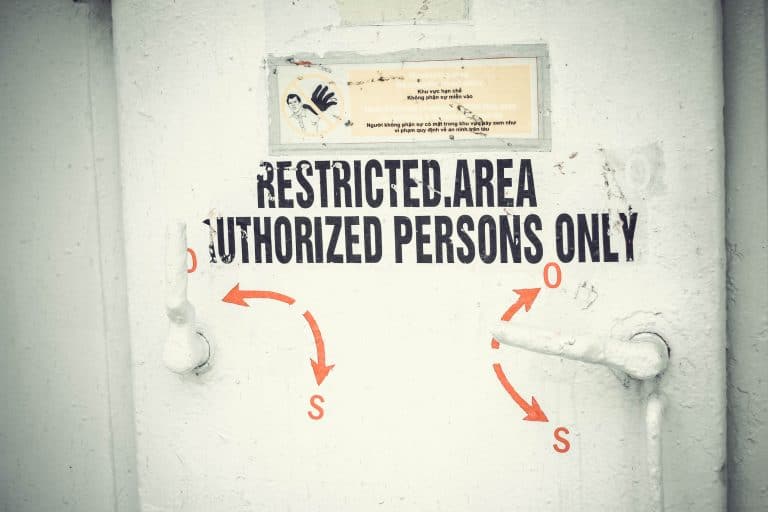
So now that you know the importance of being on the secure browser, let's take a look at how to switch your website over. The first step is to purchase an SSL certificate for your site. This is a security certificate that will help to encrypt the information between your website and your customers' browsers. Once you have purchased the SSL certificate, you will need to install it on your server. This can be done by contacting your web hosting provider or by using a third-party tool like Let's Encrypt.
Once you have installed the SSL certificate, you will need to change the settings on your website so that it is accessible through the secure browser. This can be done by editing the settings in your web hosting control panel or by using a plugin for your content management system.
If you need help switching your website over to the secure browser, contact us and we will be happy to assist you. We can help you purchase an SSL certificate, install it on your server, and make the necessary changes to your website so that it is accessible through the secure browser. So don't wait any longer - switch your website over to the secure browser today!


